No products in the basket.
Get quick answers to our most frequently asked questions.
If you have purchased either a single tutorial or tutorial package through the website, you will have instant access to whatever you have purchased. You can find all your tutorials by clicking on "My Tutorials" in the top menu or by going to My Account > My Tutorials.
Your purchased tutorials will be organized into sections:
If you have access to tutorials through a posing package that you have bought, then access to these tutorials will need to be granted manually. In order to get access, please message @theposingpro on Instagram.
Your subscription can be managed in your account. This can be accessed by clicking 'My Account' and then 'Subscriptions' which will take you here.
You'll have the option to cancel or pause your subscription and also restart it if your payment has failed for any reason.
When you buy a package from our shop, you will be emailed coupons to cover the amount of sessions in your package. These coupons are linked directly to your Posing Pro account. All you have to do is go through the booking process as normal, choose your date, time & location and then add the appointment to your basket. When you get to checkout your available coupons will show on both the basket and checkout pages like the image below: (click to enlarge the image)
(click to enlarge the image)
You can click on any coupon and it will be automatically applied. If it's a Posing Package, the coupon will cover the full amount of the appointment and there will be nothing to pay, however, you will still need to confirm the order by checking out as normal.
If for whatever reason the coupons aren't showing on either the basket or checkout page, you can simply copy the code from one of the confirmation emails.
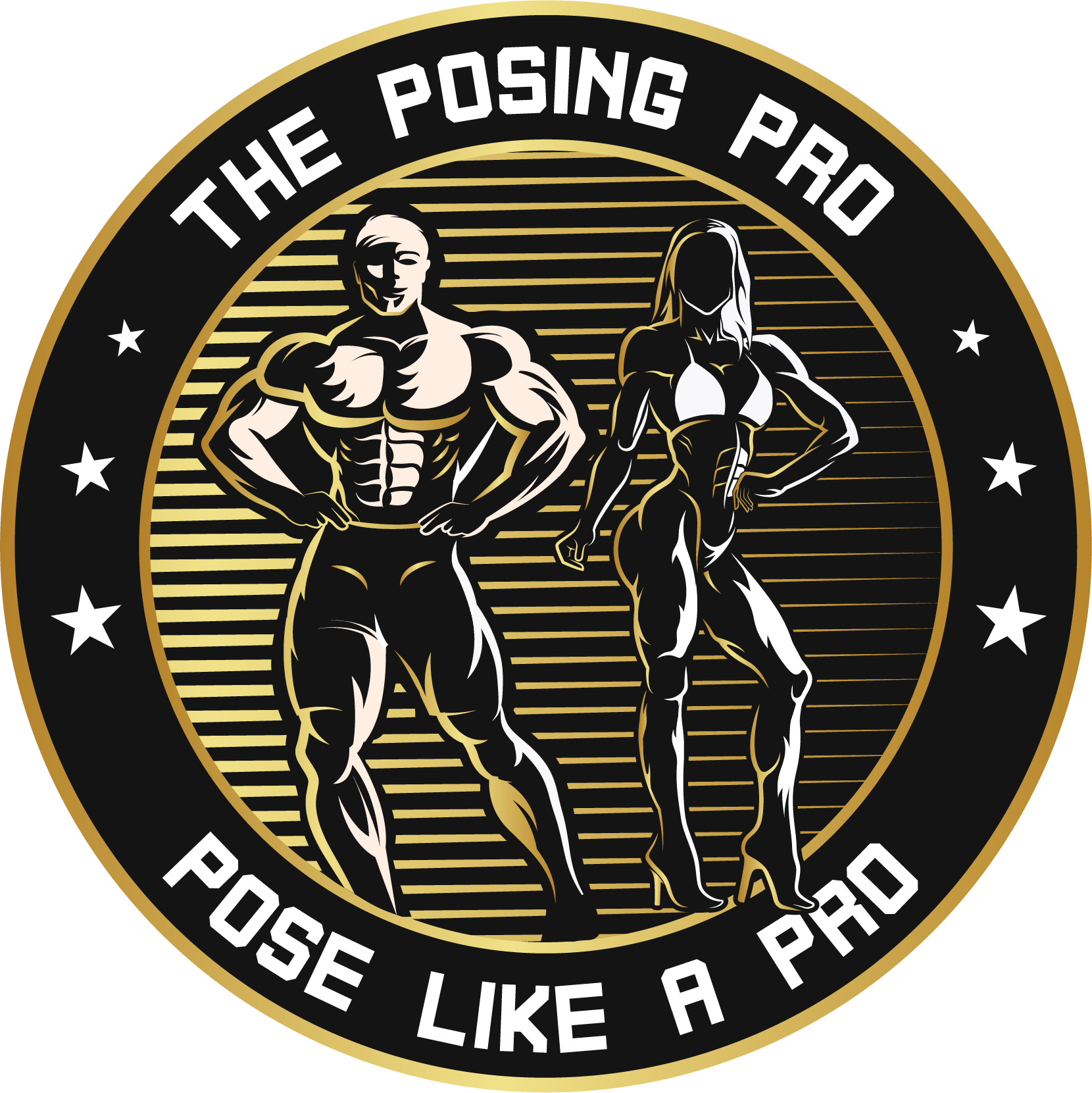
You've already added yourself to our mailing list! Thank you
Website by Pixelish